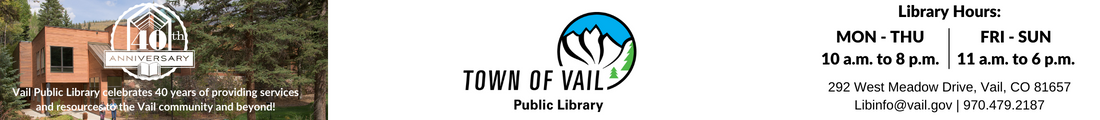Once you log into lynda.com using your library card number and password, you may want to create a personalized account by entering a name and email address. This account will help manage your course history, playlists, bookmarks, and Certificates of Completion.

Need help navigating the site?
Watch a quick overview video of how to use lynda.com here.
*Please Note: Library cards must be in good standing to access all library services, including lynda. Cards in good standing will have an account balance under $10 and current registration information.
What does lynda offer?
Lynda for Libraries allows you to watch videos in small, easy-to-manage chunks, and to return to the lessons at your convenience.
Course offerings include:
- Art, graphic design, and music classes, teaching everything from 3D animation to engineering sound to the Adobe Creative Suite (Photoshop, InDesign, and more)
- Help with computer programs, including videos on how to use Microsoft Office
- Courses that can help you in your career—everything from public speaking to marketing to dealing with workplace issues
- Computer programming, IT management (Windows, Linux, and Mac OS X), and web design
- Photography and video… just to name a few.
Lynda can be accessed online — from home or at the Library.