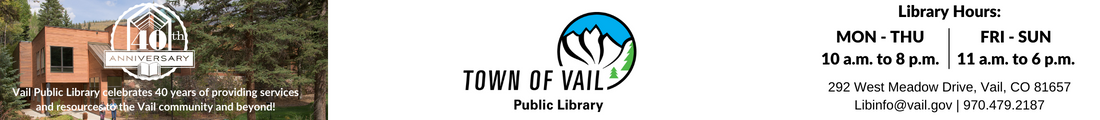Passwords are here!
Passwords are here!
passwords have been added to your library account as an added level of security to protect your privacy.
You must have a password to access your “My Account” features online.
Your default password is the first three letters of your last name (or the name provided for your library account) and the last four digits of your library card.
You will have until July 31 to reset the default password to one of your choosing.
What happens if you never reset the default password?
After July 31, the default password will expire. To set up your password, use the
“Reset My Password” link on the login page of the library website. A link to reset your password will be sent to the email address on your library account. If you do not have an email address on file, contact the library for assistance.
Do you have to have a password?
Yes, passwords will be required:
- To access library databases
- To place items on hold in our library catalog including Prospector Holds
You do not need a password:
- To visit the library
- To use self-checkout machines
- To access WiFi
- To participate in library events
- To use public internet computers, copiers, printers, or scanners
What will the initial password be?
Default passwords will be generated by Marmot staff and populated into patron records.
The first three letters of your last name (or the name provided for your library account) and the last four digits of the barcode. For example, John Doe, with a barcode of 4160001234567 (not a real barcode) would have the following default password:
doe4567
After passwords are enabled on March 28, 2023, patrons who log into the library catalog using the default password will be prompted to reset their password.
Once patrons are logged in, they should review, update, or add an email address by clicking the “Edit Account” link. They will need a valid email in order to retrieve or reset a forgotten password.
How do patrons without email addresses reset their passwords?
The library will use the email addresses that are in the patron record to allow patrons to reset their passwords. If a patron does not have an email address in their account they will need to contact the library staff to have their password reset through the system,
What happens to patrons who never reset their default password?
After July 31, the default password will expire. To setup your password, use the
“Reset My Password” link on the login page of the library website. A link to reset your password will be sent to the email address on your library account. If you do not have an email address on file, contact the library for assistance.
About the Laws
The library profession prioritizes the protection of patron privacy as a core tenant of the Library Bill of Rights. Colorado law also requires that “reasonable steps” be taken to protect personally identifiable information. Implementing passwords for access to patron data is a reasonable step.
Passwords are for more than just keeping patron reading history private. Personally identifiable information such as personal contact information can be more easily accessed without passwords in place – information that has the potential to result in identity theft or other crimes.
Colorado law has recently changed such that this level of security is required. There have been dramatic nationwide and worldwide increases in cybercrime, identity theft, and the commodification of PII. This level of security is more important now than in the past.