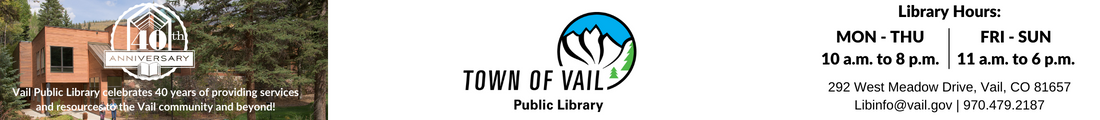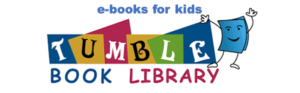Databases and Digital Media for Kids
 Britannica School
Britannica School
This link will take you to research material appropriate for elementary school, middle school and high school students. Adults will be thrilled with the information from the high school level of Britannica, too. (For access inside the library, click here | For access from home or school, click here)
 Explora Elementary School Version
Explora Elementary School Version
Explora is an easy-to-use tool that can help you complete research and classroom assignments. Discover reliable information on topics covering a wide range of subjects including art, music, literature, language arts, geography, history, social studies, world cultures and languages, science, technology, engineering, mathematics, health and sports. Search results are aligned with a student’s grades in school.
 Hoopla Digital (Audiobooks, eBooks, Music, Video)
Hoopla Digital (Audiobooks, eBooks, Music, Video)
Your Vail Public Library card is the key to accessing over 9,000 audiobooks, 800 music albums and 4,000 movies and television series from Hoopla Digital. Hoopla Digital offerings can stream to a PC or be downloaded to a mobile device. Hoopla is also available on Roku, Apple TV, Fire TV and Android TV.
Signing up is easy. To begin, click the link above and choose “sign up” (in the upper left side of the page). Read the general information, and find Vail Public Library listed on the next page. Enter your library card number (we don’t use a PIN at Vail PL). Once your library card is validated, Hoopla Digital asks you to create an account using an email and password. Once your account is set up, you can start browsing and borrowing items.
Need help setting up your Hoopla account? Watch a YouTube video to learn how to create an account! Click here to watch the video. Remember, we don’t use PINs at Vail Public Library; just use your library card number to create your Hoopla account.
COVID-19 Free Hoopla Collection – This selection of ebooks and eaudiobooks will not be counted against your 5 checkouts per month limit.
Note: eBooks and audiobooks check out for 3 weeks; music for 1 week; movies for 72 hours.
 NoveList K-8
NoveList K-8
Read-alike recommendations specifically for younger readers. It helps kids find books that are right for their reading level and interests.
 OverDrive AudioBooks, eBooks, Video and Music
OverDrive AudioBooks, eBooks, Video and Music
Download audio books, eBooks, videos and music from OverDrive using your Vail Public Library library card. Access to the OverDrive platform is shared between 20 Western Slope libraries and our patrons can browse for titles, check out titles, place holds and renew titles all within OverDrive. Vail library patrons can check out 5 titles through OverDrive using their library card account number.
OverDrive offers 2 apps for mobile devices: the OverDrive App and Libby. Libby is the newer of the two apps. OverDrive encourages library patrons to start using Libby especially if you have OverDrive accounts from multiple libraries because Libby makes that user experience easier to navigate.
Getting Started and Support from Overdrive – This link takes you to the OverDrive help pages. This is where you can find OverDrive platform help, including help for eAudiobooks and eBooks.
Tumble Books
Tumble Books databases are easy to use, and feature unlimited access from home! Patrons can read as many books as they want on any device. There are no check-outs, holds or bulky downloads. Books are available instantly.